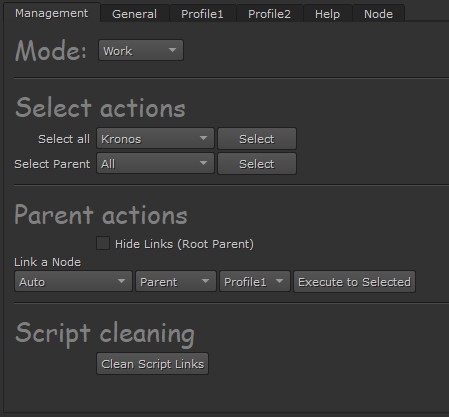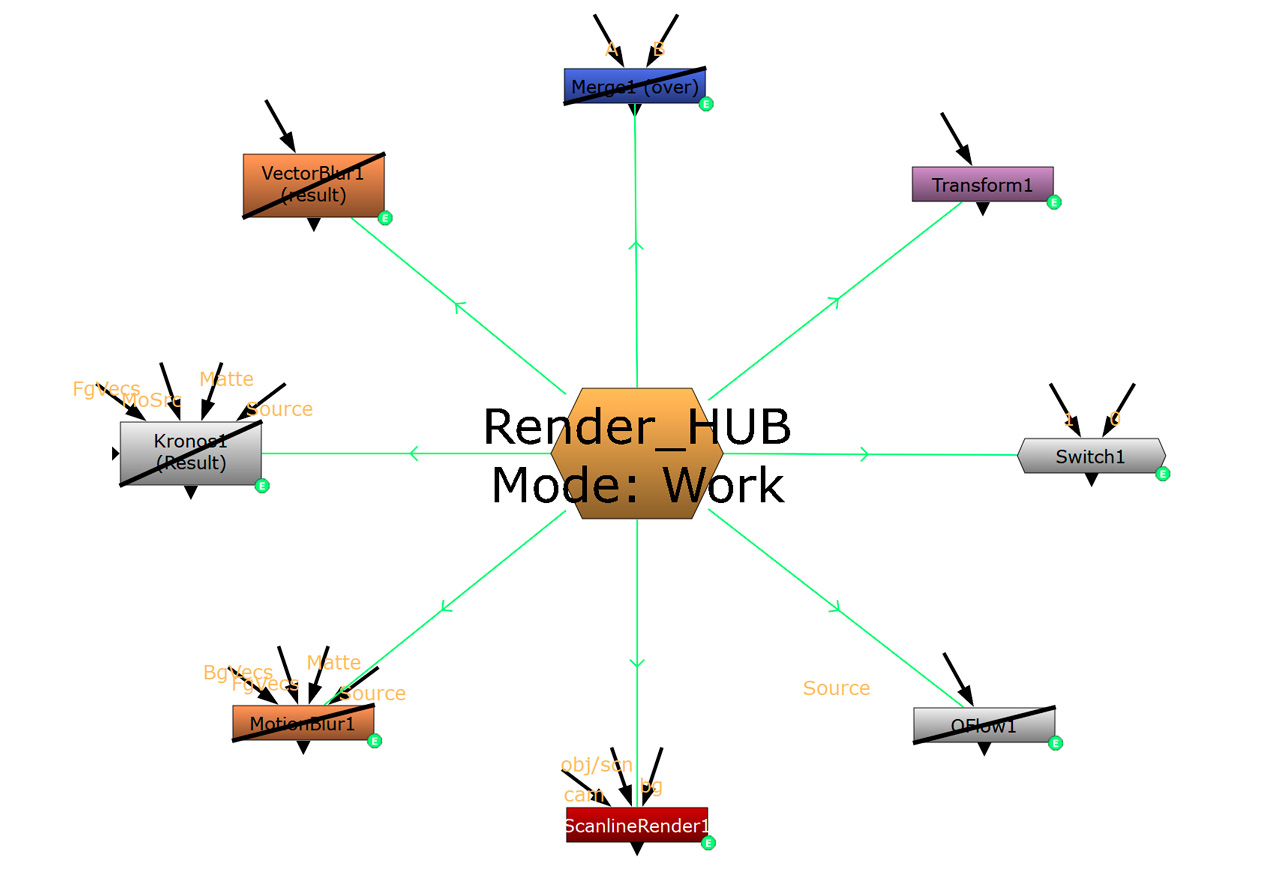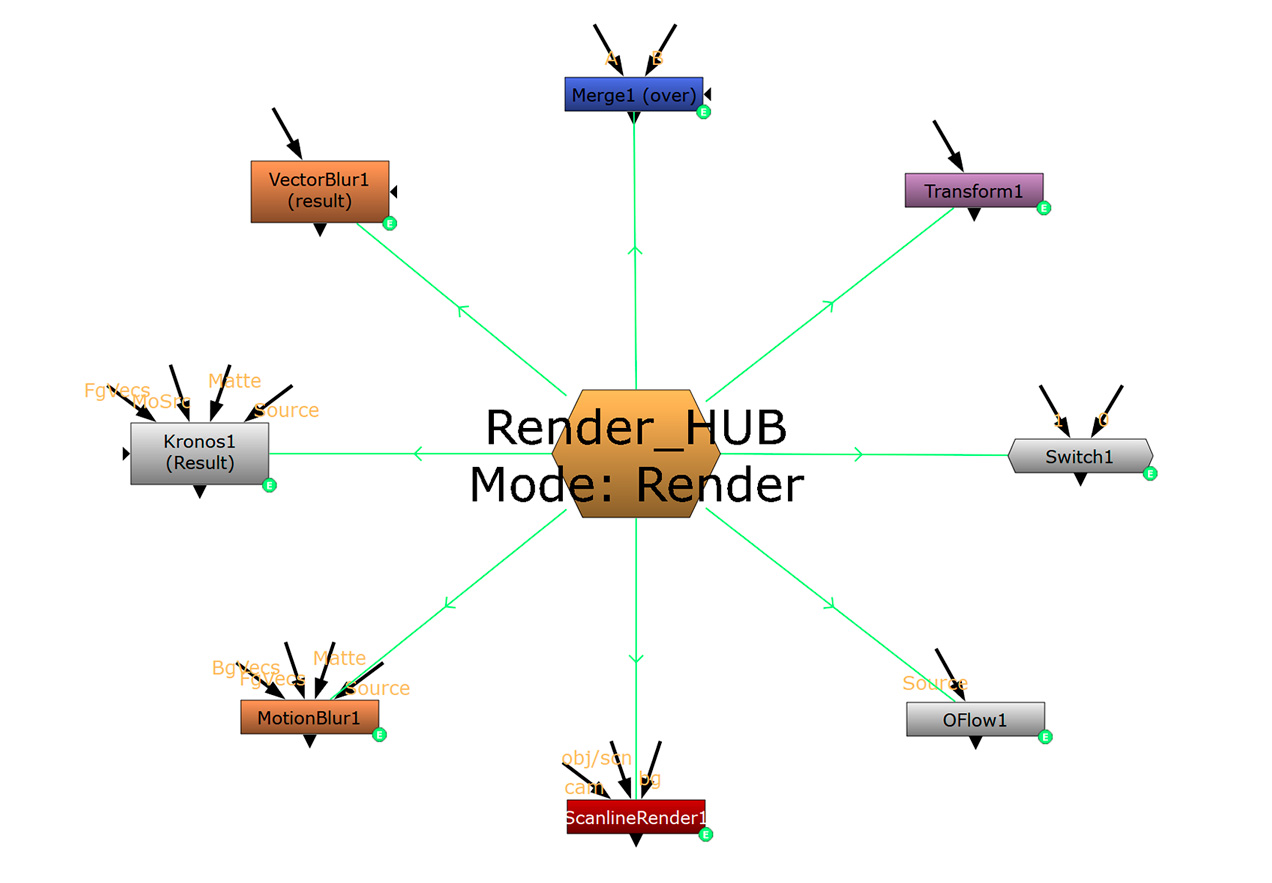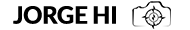Render HUB
The perfect Node to optimize your compositing workflow inside Nuke.
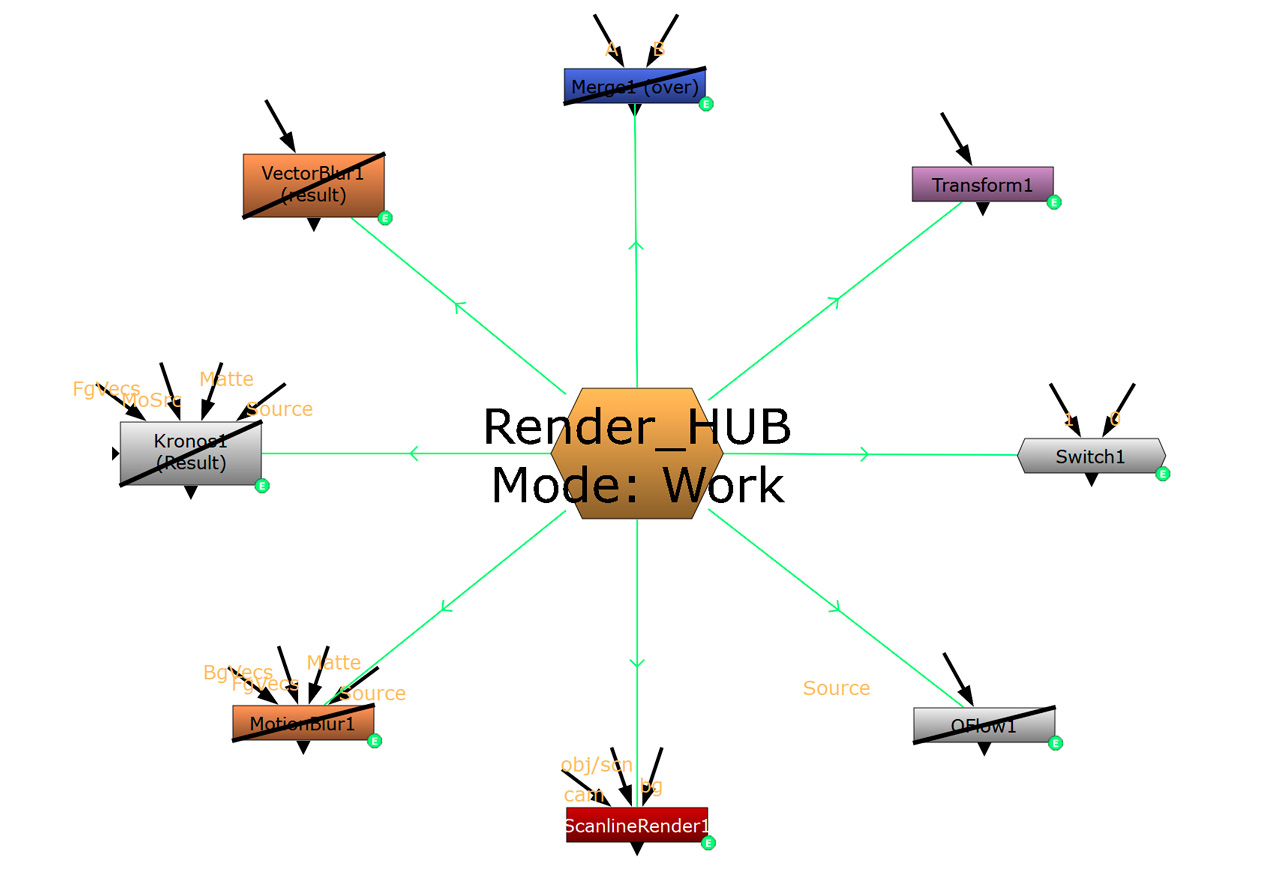
Introduction
Render_HUB is a Node to make the Nuke Script optimization easier for the compositor. You can parent all your high cost Nodes to the Render_HUB and manage them from here. Disable and active nodes, store scanlineRender profiles for work and render, filter values for work and render, and more!
Interface
- Mode: You can select the current mode of the HUB. There is 3 posible values:
- Work: The High cost nodes will be disable and the working profile will be used for the knob values.
- Render: All the nodes will be active and the Render profile will be used for the knob values.
- Auto-$gui: This mode select automatically the work mode when Nuke is in interface mode and Render mode when it’s in batch mode, like the $gui expression. It’s usefull for pipeline environment with a render farm system.
- Select Actions: This option are usefull to select all the High cost nodes of a specific type in your script or all the nodes parent to the HUB or a specific node type parent to the HUB. With this option you can keep the track of what you have parent to the node, even if you have the Hide link option active.
- Parent Actions: The best part, parent you nodes to the HUB!
- Hide links: If you active this checkbox, the links will be hidden to keep you script clean (The Hide link option onle works with the Disable knobs and the Switch nodes at the moment). This option will make a 2 point parent between the Node, the Root (Project settings) and the HUB.
- Parent & Unparent: Option to parent a Node or a knob of a Node.
- If you set Auto mode, the action will parent the nodes depending of their type (ScanlineRender, Switch, Transform or the Disable knob for other node type)
- You can choose between the Parent or the Unparent option to parent a new Node or unparent a Node.
- If you select the ScanlineRender option, you can choose what profile what to use for the Node.
- When you pressed the button, the selected nodes will be parent or unparent to/from the HUB.
- Script cleaning: This Node can generate a lot of expressions and a custom knobs in the Root of your script, if you want to clean your script of any conexion or modification that this Node could be cause to your Nuke script, you only need to press this button. When you press it, it will ask you if you are sure to remove all the links and set the values of the current mode.
- If you are in Work mode, when you execute the cleaning, the Work values will be set in all the parent nodes. In the other hand, if you execute the cleaning in the Render mode, the Render values will be set in the nodes.